Multiple Choice
Identify the
choice that best completes the statement or answers the question.
|
|
|
1.
|
How many complementary colors are included in a color scheme?
|
|
|
2.
|
URL stands for ________________________.
a. | Universal Resource Locator | b. | Uniform Reversal Locator | c. | Uniform Resource
Locator | d. | Universal Reference Locator |
|
|
|
3.
|
When you point to a hyperlink, the mouse point changes to a(n)
________________________.
a. | arrow | c. | plus sign | b. | hand | d. | paint brush |
|
|
|
4.
|
What happens when you click a hyperlink during a presentation?
a. | the Web browser will open a new window and display the Web page | b. | another Windows
window opens and displays the Web page | c. | the Web browser opens in the slide and shows a
small display of the Web page | d. | half of the slide window will show the Web
page |
|
|
|
5.
|
If you type www.nutrition.org in an Address text box, why does http:// display
automatically?
a. | PowerPoint realizes you linked to another file | b. | PowerPoint realizes
you linked to another slide in the presentation | c. | PowerPoint realizes you typed an email
address | d. | PowerPoint realizes you typed a URL |
|
|
|
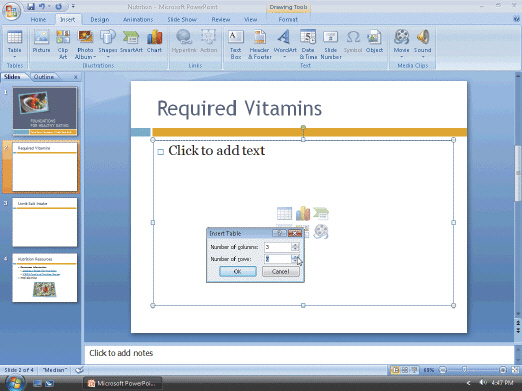
Figure 4-2
|
|
|
6.
|
In the accompanying figure, how was the Insert Table dialog box accessed?
a. | by clicking the Home tab | b. | by clicking the Office
Button | c. | by clicking the Insert Table button in the content placeholder | d. | by clicking the
Insert Object button in the content placeholder |
|
|
|
7.
|
All of the following EXCEPT _________________________ are border names.
a. | No Border | c. | Outside Borders | b. | All Borders | d. | Around Border |
|
|
|
8.
|
How do you know a slide is hidden when running a slide show and the shortcut
menu is displayed?
a. | it has a rectangle with a slash around it | b. | it has a circle with
a slash in it | c. | it displays in red | d. | the title text of the slide is bolded in the
menu |
|
|
|
9.
|
The _________________________ button in the Find and Replace dialog box changes
all occurrences of the text you searched for.
a. | Replace | c. | Change All | b. | Replace All | d. | Find All |
|
|
|
10.
|
How many action buttons are provided in PowerPoint?
|
|
|
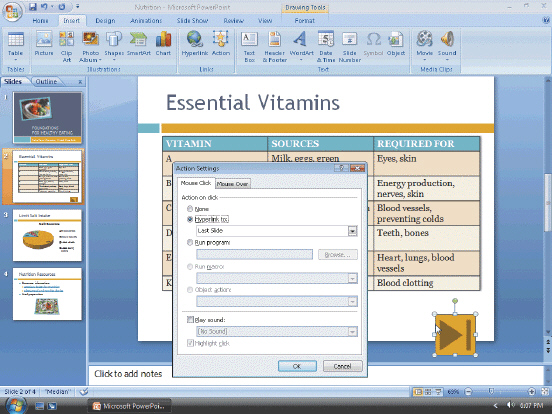
Figure 4-4
|
|
|
11.
|
In the accompanying figure, what is the default action for a selected button in
the bottom-right corner of the slide?
a. | hyperlink to the first slide | c. | hyperlink to the last
slide | b. | hyperlink to the next slide | d. | hyperlink to the previous slide |
|
|
|
12.
|
In the accompanying figure, what is the selected image in the bottom-right
corner of the slide called?
a. | a play button | c. | a clip art image | b. | an action button | d. | a shape |
|
|
|
13.
|
What do guide lines look like?
a. | one vertical and one horizontal | b. | two vertical and two
horizontal | c. | five vertical lines | d. | two horizontal
lines |
|
|
|
14.
|
When an object is close to a guide, it automatically _________________________
to attach to it.
a. | snaps | c. | nudges | b. | jumps | d. | resizes |
|
|
|
15.
|
What is the center location of a slide?
|
|
|
16.
|
The _________________________ option on the shortcut menu allows you to turn off
guides.
a. | Grid and Guides | c. | Snap and Guides | b. | Guides | d. | Gridlines and
Guides |
|
True/False
Indicate whether the
statement is true or false.
|
|
|
17.
|
A hyperlink can be text; a hyperlink cannot be an object.
|
|
|
18.
|
Theme colors can be changed or customized, but theme fonts cannot.
|
|
|
19.
|
A content placeholder is required to add a picture or a clip to a slide.
|
|
|
20.
|
Brightness changes the overall lightness and darkness of an image and contrast
changes the difference between the darkest and lightest areas of an image.
|
|
|
21.
|
A hyperlink can be any element of a slide.
|
|
|
22.
|
There is a table border button in the Table Styles group called No
Border.
|
|
|
23.
|
The thesaurus in PowerPoint provides synonyms of a word you have selected on a
slide.
|
|
|
24.
|
If you attach sound to an action button, you must be running the slide show to
hear it.
|
|
|
25.
|
When a transition is created, it can be applied to all slides with the Apply To
All button.
|
Matching
|
|
|
Identify the letter of the choice that best matches the example.of the task you
want to accomplish a. | I want to find a synonym for “good” | b. | I want to add
another slide to my presentation | c. | I want to change the background
color | d. | I want to locate an image of a sunrise | e. | I want to include a rotated, wide solid border
around an image of a sunrise | f. | I want to create a connection to a Web page of
Beverly Beach | g. | I want to improve the visual appearance of a table | h. | I want to change my
pie chart to a bar chart | i. | I want to create a line
chart | j. | I want to show only slides 3-10 in a particular slide
show |
|
|
|
26.
|
Insert tab, Hyperlink.
|
|
|
27.
|
Review tab, Thesaurus.
|
|
|
28.
|
Home tab, New Slide button.
|
|
|
29.
|
Format tab, Picture Styles gallery.
|
|
|
30.
|
Insert tab, Picture button.
|